LinkedIn: Who Can See My Profile?
By default, everyone in the world can see your public profile on LinkedIn without signing in to LinkedIn. That is why LinkedIn calls these profiles “public profiles.”
You can alter the settings to restrict what information is available to the public. In their words, LinkedIn allows you to “Control how you look when people search for you on Google, Yahoo!, Bing, etc.”
Here are the steps to changing those settings.
Breadcrumbs: LinkedIn>>Photo top-right corner>>Privacy and Settings>>Edit your public profile>>settings options.
This is the process step by step.
Step 1: Sign into to LinkedIn.
Step 2: Hold your cursor over the image in the upper right-hand corner of the page and you will see a drop-down menu.
Step 3: Click “Privacy and Settings.”
When you land on the Account Settings page, you will see this set of options:
Settings
Manage your Twitter settings
Helpful Links
Edit your name, location & industry
Edit your profile
Edit your public profile
Manage your recommendations
Step 4: Click “Edit your public profile.‘
You will have these options:
Profile Content
Make my public profile visible to no one
Make my public profile visible to everyone
- Basics
- Name, industry, location, number of recommendations
- Picture
- Headline
- Summary
- Current Positions
- Past Positions
- Skills
- Education
- Additional Information
- Interested In


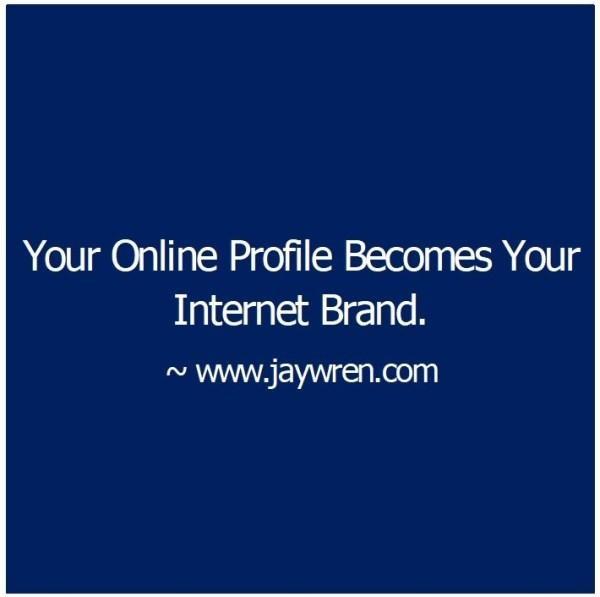
Comments are closed.